This could be done with skins once more capabilities, such as scripting, in order to display the name of the floppy, are added.
I refrained from button bars when designing the current layout because all of those actions, except inserting a disk, and powering the Lisa on/off are rare. You'd generally set it up once and then use it. You'd sometimes play with the speed or sound, but rarely every do things like force a reset, so they're out of the way in menu items, generally following the guidelines here:
https://macintoshgarden.org/apps/making-it-macintosh (this is a HyperCard stack that shows a walk through of good UI design); there's an associated book which can be found here:
https://woofle.net/impdf/HIG.pdf or
http://interface.free.fr/Archives/Apple_HIGuidelines.pdf or
https://dl.acm.org/doi/book/10.5555/573097Actions such as turning the Lisa on/off are handled by clicking on the power button (or in the menu case via the keyboard, also mirroring more modern macbook designs); inserting a floppy is handled by clicking the floppy drive itself, or with 1.2.7 by dragging a disk image from the Finder (Thunar, Gnome Files, or other file manager) to the Lisa, keeping in line with the illusion that you're looking at a Lisa.
However, I do realize that my choices are not going to align with everyone's experience of other emulators.
In general many machines don't look at all like the Lisa, even historical machines such as the Amiga 1000, 2000, 2500, 3000, and 4000 machines are PC like and boxy, so displaying more than just the display isn't important, and so you can add ribbons and trays and add to the experience, but for LisaEm it is like that, because that's how you'd interact with one in real life. Granted the current behavior is hard coded in wxWidgets code, but over time as more functionality is added to the skins, it will be scriptable and the LisaEm 3.0 design above will be capable of being implemented.
Likely I'd want a Lisa 1 skin as well at some point when it can run LOS 1.
I would also like to add skins for things that never existed, but were imagined, such as this:
https://9to5mac.com/community/concept-apples-lisa-computer-reimagined-gallery/ :

Or this Lisa that has a transparent faceplate and a blue LED strip:
https://www.cultofmac.com/640786/apple-lisa-vintage-apple-computers/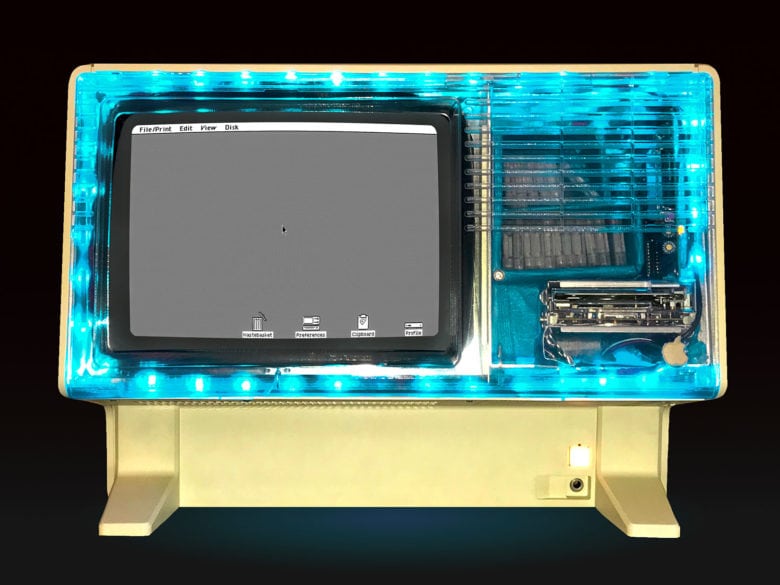
Or maybe something that looks like the original "Snow" FrogDesign version here:
https://lisalist2.com/index.php/topic,45.0.html (of course that one has a full page display which won't work without rebuilding LOS).
I'd also like to build some skins that look like some of the Apple Lisa advertising, you know, a Lisa on a marble desktop, with some flowers to the right and blinds in the background, like these:
https://archive.org/details/Lisa_-_Apple_invents_the_personal_computer_AgainSo maybe you can help me better flesh out the skins code to allow more than just a bunch of images and sounds and some coordinates into something scriptable. For LisaEm 2.0, I plan on splitting the UI from the core, running LisaEm as a core process that communicates over shmem/ipc to a separate UI application that implements all the UI elements. (That way more than one Lisa can run at a time), and different UIs can be used.
